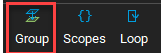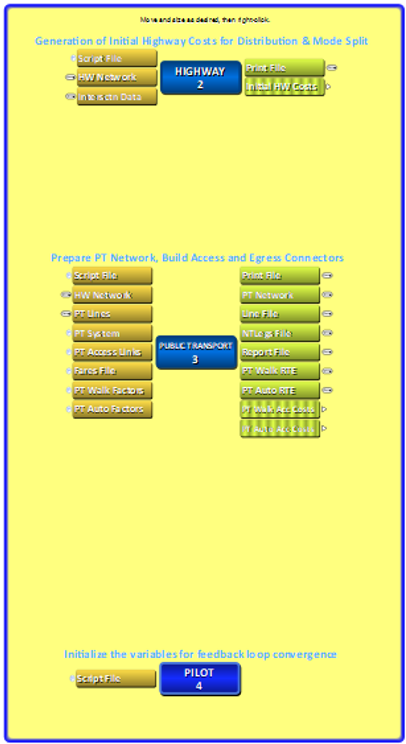Build Applications - Organizing Programs (Groups/Blocks)
In this tutorial, we will look at how to organize programs by using either group or block.
1. Click Toolbar > Group to create a new group.
- You can also create a group by right-clicking anywhere in the Application Editor > Add > Container > Group.
2. Double-click on the new group to access it.
3. Add programs in the new group.
4. To create a block, click Toolbar > Block.
- You can also create a block by right-clicking anywhere in the Application Editor > Add > Container > Block.
5. Adjust the size of the block and relocate it to encompass a program/set of programs.
6. Right-click inside the block to confirm the changes.
7. Move the block around and all the programs should move with it.
8. To detach the children, right-click the block > Detach Children.
9. To re-attach the children, right-click the block > Attach Children.